

ENERGY NET BUNKER TRADING
 Energy Net fundamental guidance in bunker services is time accuracy and best quality products. Due to our experience and extensive net of suppliers, we guarantee our customers that high quality and ISO specified fuels will be delivered on exact time, wherever they wish.
Energy Net fundamental guidance in bunker services is time accuracy and best quality products. Due to our experience and extensive net of suppliers, we guarantee our customers that high quality and ISO specified fuels will be delivered on exact time, wherever they wish.
Read More...
YACHT FUELIN
Our company provides super yacht bunkering needs and has grown into one of Greek's leading providers of marine fuel. We have many years of experience in the industry,and as a result, we can provide superior and professional service that is unmatched by our competitors.
Read More...
DAMOS BUNKERS SUPPLIERS
 Damos Bunkers Suppliers is a trading company for bunkers and lubricant supplies for ships. Damos is focusing its activities in East Mediterranean area, Dodecanese and more specifically in Kalymnos Island. Damos is marketing and promoting the marine products and services of Argo S.A, Greek Oil Company in Kalymnos.
Damos Bunkers Suppliers is a trading company for bunkers and lubricant supplies for ships. Damos is focusing its activities in East Mediterranean area, Dodecanese and more specifically in Kalymnos Island. Damos is marketing and promoting the marine products and services of Argo S.A, Greek Oil Company in Kalymnos.
www.damos.com.cy
Lubricant Supplies
Our lubricant services are more than order execution. We understand your needs, recommend the right solution to meet your specific requirements and provide you with cost effective and optimum quality lubricants.
Read More...
Agency
Energy Net provides shipping agency in collaboration with an excellent organized network of agencies in Piraeus and all Greek ports, providing top quality services to our customers.
Read More...
- Details
SEO - Get your site noticed!
Not only is this template beautifully designed but it is great for search engine optimization as well! What is SEO? It is simple the act of altering a web site so that it does well in the organic, crawler-based listings of search engines such as google.com. How does this template accomplish this? It's simple, the majority of your most valuable content is found in the main body of your site, through css we are able to alter the layout of the site and call the main content before the left and right columns are called. This allows for your content to be found first by search engines before it reaches your other content, which is vital in search engine optimization. This is a common feature this can be done with almost all of Shape 5 templates as well.
I like what I see! I want to JOIN TODAY.
- Details
The S5 Box can be demo'd by clicking on either the Login or Register buttons found towards the top of this page.
The module allows for up to 10 different S5 Box's on one page all via 10 module positions. You simply add a class to any HTML element on your site and enable the corresponding box and you are good to go!
To enable the login and register modules:
1. Install the S5 Box module and publish it to all pages on your site. Try to publish it to a position where a module already exists on all pages, but don't worry it won't change the layout of your site, the script is automatically hidden on your site.
2. Install and publish the S5 Register module to the 'register' module position
3. Publish the default Joomla login module to the 'login' module position.
4. In your template parameters area of Joomla you can change the text for login, register and logout.
5. That's it, you're all done!
If you do not wish to use the S5 Box but would still like to use the Login and Register links then simply complete step 4 above and also fill out your own custom urls just below those fields in the template configuration. Filling out the custom url fields will disable the S5 Box.
The S5 Box runs off of the jQuery Javascript library in a no conflictions mode so you should not receive any problems with other third party extensions you may be running on your site. Alternatively you can also the core Joomla mootools script.
Features:
- Powered by no conflict mode jQuery Javascript or mootools
- Choose, elastic, fade or none for the popup effect
- Up to 10 S5 Box's throughout your site or on any one page!
- Set the percentage of width of each box according to overall screen size
Tutorial on how to get the s5 box working and use all 10 module positions it includes
1. Adding the S5 Box positions:
- Open up the templateDetails.xml file included with the template you are using.
- Locate the positions area.
- Start adding new positions s5_box1, s5_box2, s5_box3, etc all the way up to s5_box10.
2. Adding the S5 Box classes:
- The S5 Box class name of the corresponding position must be added to the link that will open the box. For example the following code will display a link that says Click Here and will open the S5 Box and display whatever module is published to the s5_box3 module position:
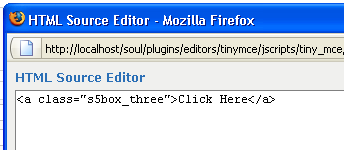
- These classes can be added to any element, ie: divs, spans, etc., but the common use will be to add this into content with a link similar to the one shown in the picture above. To enter this link you must do so from the HTML edit screen on your content editor:
Once you have clicked the HTML button the HTML code window will appear much like the first image. - You can continue adding these classes throughout your site just be sure to have published a module to the corresponding position or the box will not work correctly. So if you add the class s5box_two you will also have to publish a module to the s5_box2 position.
- Module positions and their corresponding classes:
s5_box1 = s5box_one
s5_box2 = s5box_two
s5_box3 = s5box_three
s5_box4 = s5box_four
s5_box5 = s5box_five
s5_box6 = s5box_six
s5_box7 = s5box_seven
s5_box8 = s5box_eight
s5_box9 = s5box_nine
s5_box10 = s5box_ten
3. Lastly, publish your modules to the S5 Box positions:
- Now that you have added the s5 box positions just go to your site modules area and publish modules to those positions
- Make sure that you have added a class to an HTML element as described above or the s5 box will have no activation button
- Also make sure to publish the actual s5 box to a non s5 box position, perhaps publish it to the "debug" position or a similar one in your template.
Main S5 Box Module Settings:
- In the backend of the S5 Box module you can adjust the width of each box independent of each other.
- Make sure that the S5 Box module is published to all pages, it can be published to any template position. Also make sure that the module opening in the box is published to the page the link is on.
- Details
The S5 Accordion menu is demo'd on the right of this page. This version was built specifically for this template and cannot be transferred to another template. We do have another version that can be used on any Joomla template.
This module is based off the Joomla main menu system module so you can still specify which Joomla menu you want to use with the S5 Accordion menu. The menu is powered off of the Mootools Javascript library but detects to see if the library is already initialized, if so then it doesn't load its own library to stop any conflicts from arising.
I like what I see! I want to JOIN TODAY.
- Details
The module holds up to 10 actual module positions so you can publish any of your favorite modules to one of the slides and keep your site clean and consolidated while giving it some eye candy. So simply publish the s5 tab show module to your desired module position and pages. Then start publishing modules to the positions in the tab show (s5_tab1, s5_tab2, etc); these modules will become the slides.
08/07/2020 - GREEK BUNKERING PORTS REPORT
ENERGY NET fulfills all your bunker needs quickly and efficiently in the Greek sea zone area.
As guidance, please look at today’s indications:
| PORT | FUEL 380 cst HS |
VLSFO 0.5% | MGO 0.1% |
| PIRAEUS |
S/E |
355 |
385 |
| SYROS | S/E | 370 | 395 |
| KALI LIMENES | S/E | 355 | 390 |
| KALYMNOS | S/E | 395 | 3420 |
For Piraeus supplies, Barging is displayed below:
| UP TO 300 MT | 500 USD | |
| OVER 300 MT |
1000 USD |
Useful Links
Contact Us
Trading Desk
tel: +357 25350032
email: This email address is being protected from spambots. You need JavaScript enabled to view it.







